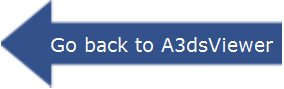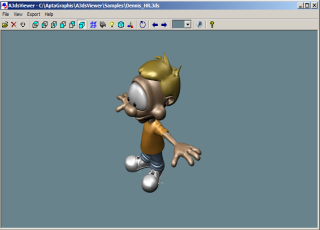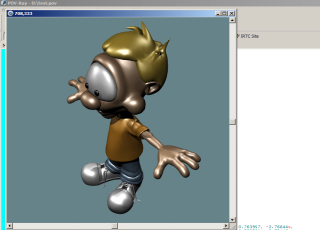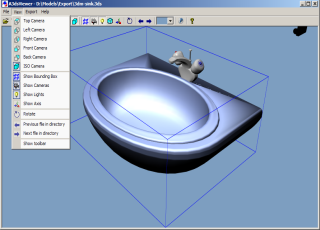A3dsViewer Screenshots.
|
The main window of A3dsViewer enables you to select or download the file to view. |
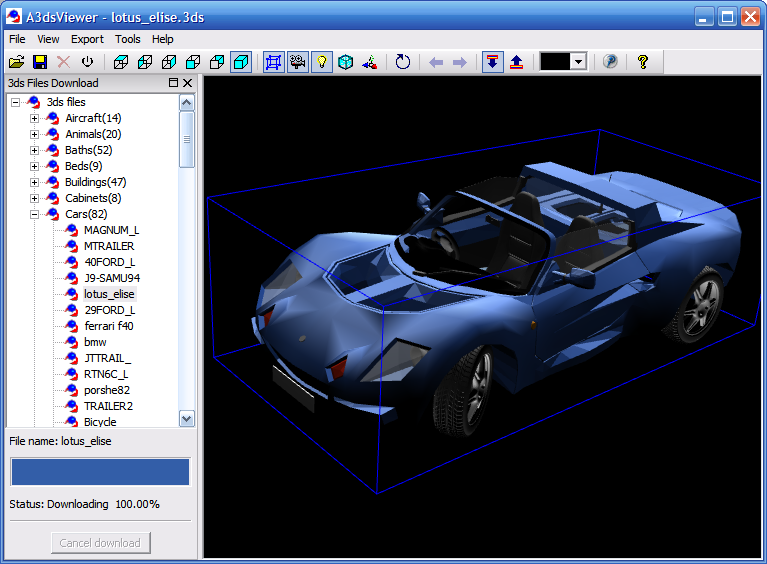 |
|
You can easily change the view with the help of the designated menu. |
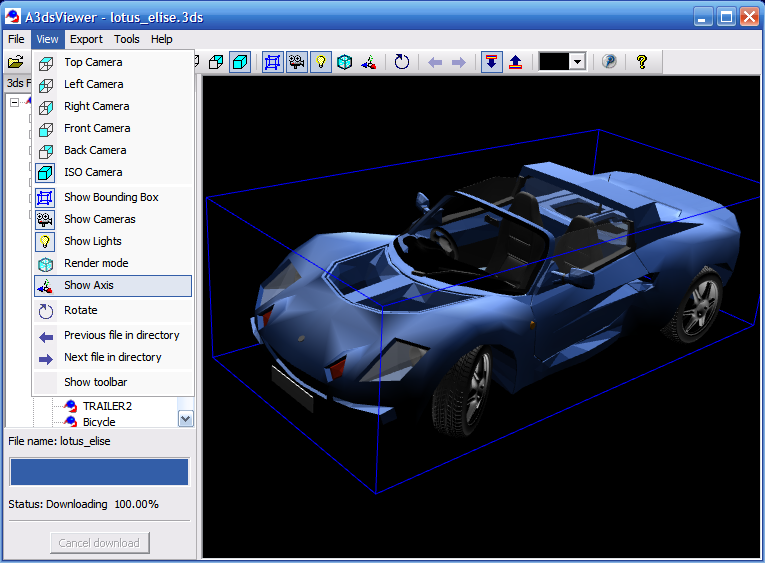 |
|
You can easily start "Download files" panel from the menu. |
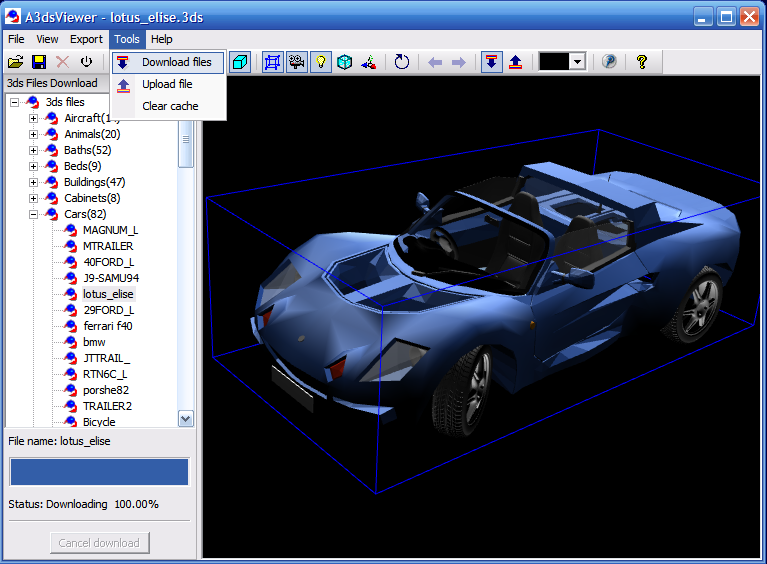 |
|
To export to the POV-Ray format you will use the specified menu. |
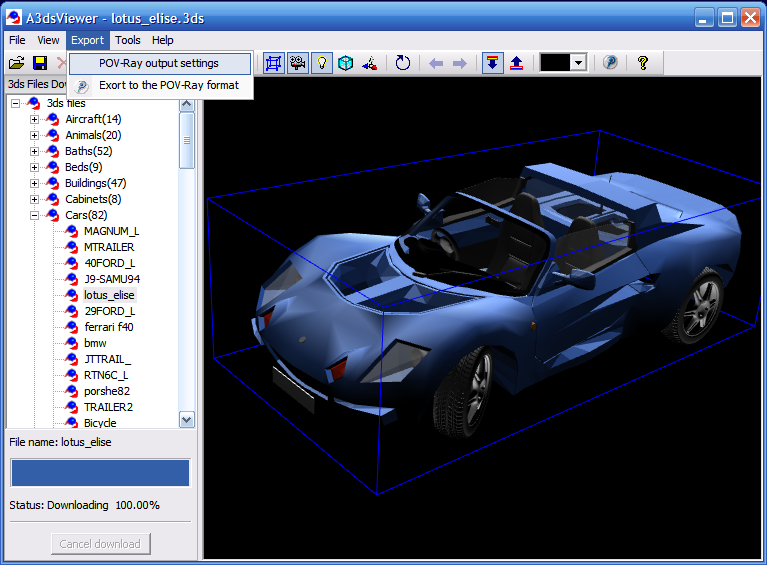 |
|
About A3dviewer dialog. |
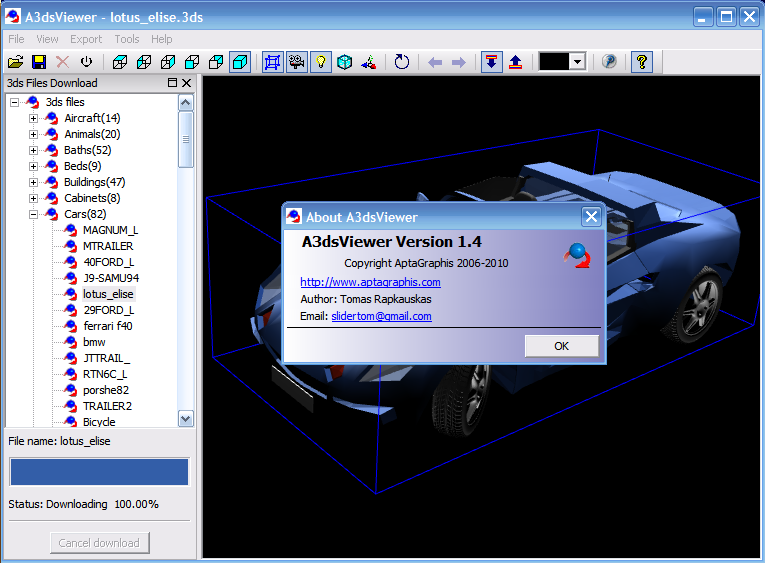 |
|
Screenshots made by Softpedia.com.
|
| Old A3dsviewer Screenshots: |
|
|
|
| 3ds file in the A3dsViewer | Same 3ds file rendered with the POV-Ray. |
|
|
|
| File open dialog | View menu |
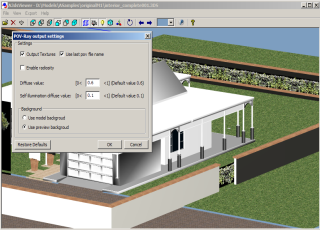 |
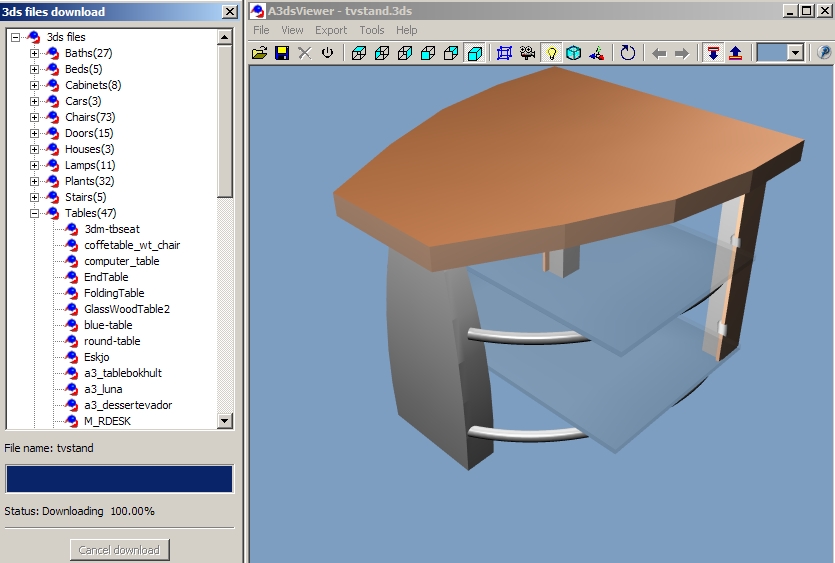 |
| Windows: POV-Ray settings dialog | 3ds files download bar |
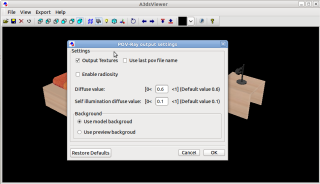 |
|
| Ubuntu: POV-Ray settings dialog. |